Online video editor
Faster edits. Better videos.
Create social clips for every channel, cut out any mistakes, and top it all off with some pro-level polish.
Trusted by over 440,000 customers
Trim it. Tweak it. Ship it.
From quick cuts to complete content repurposing, Wistia makes video editing easy.

Turn one video into tons of social clips
Use AI to find the best video highlights. Then create social clips for every channel. Captions? They’re baked in.
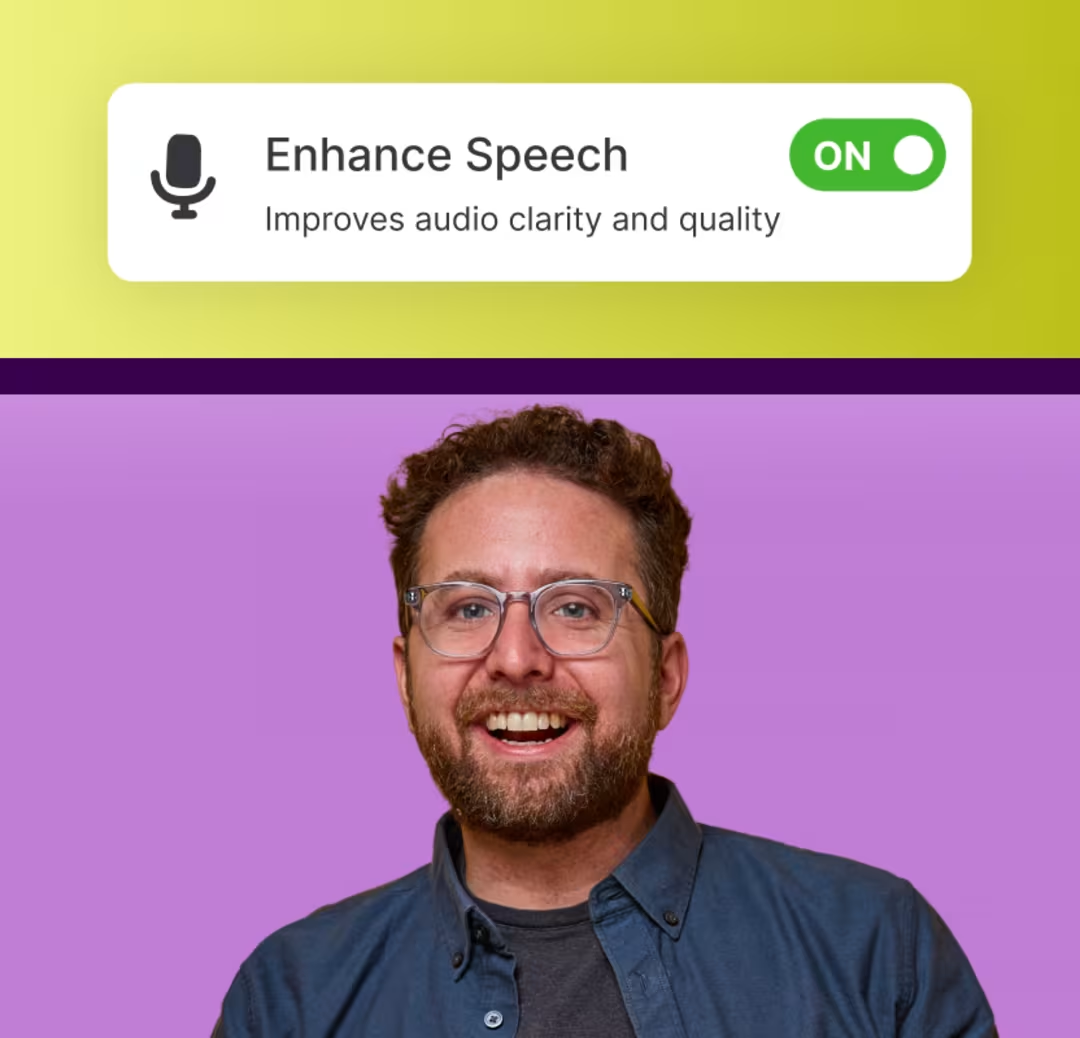
Edit faster with everything built in
Say bye-bye to background noise, edit out silence, stitch in clips, or let us make some edit suggestions for you.
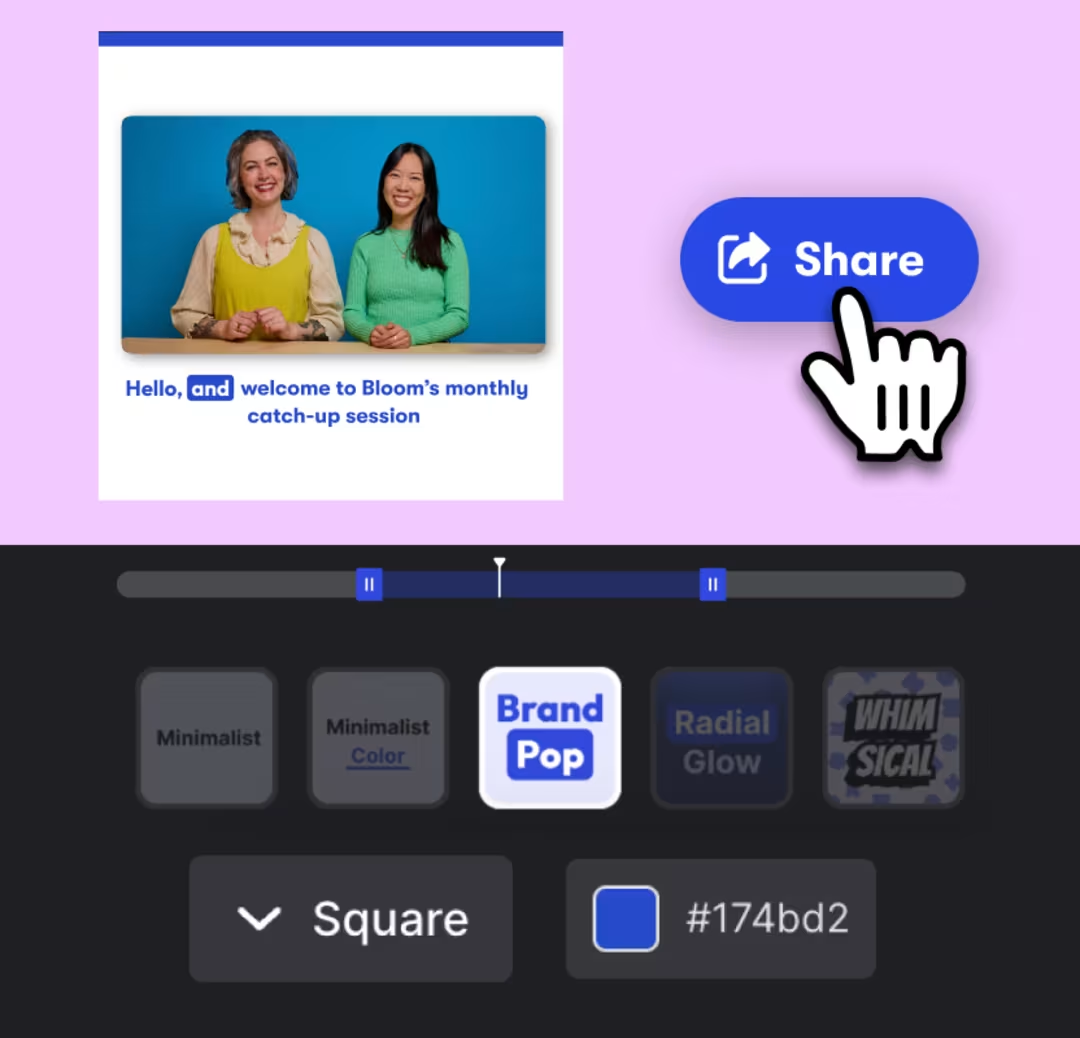
Share polished, branded videos
Let your brand lead the way with burned-in captions, player color customizations, and background music.
Speed up your team’s video workflow
Start editing videos right where you create, host, and share them.
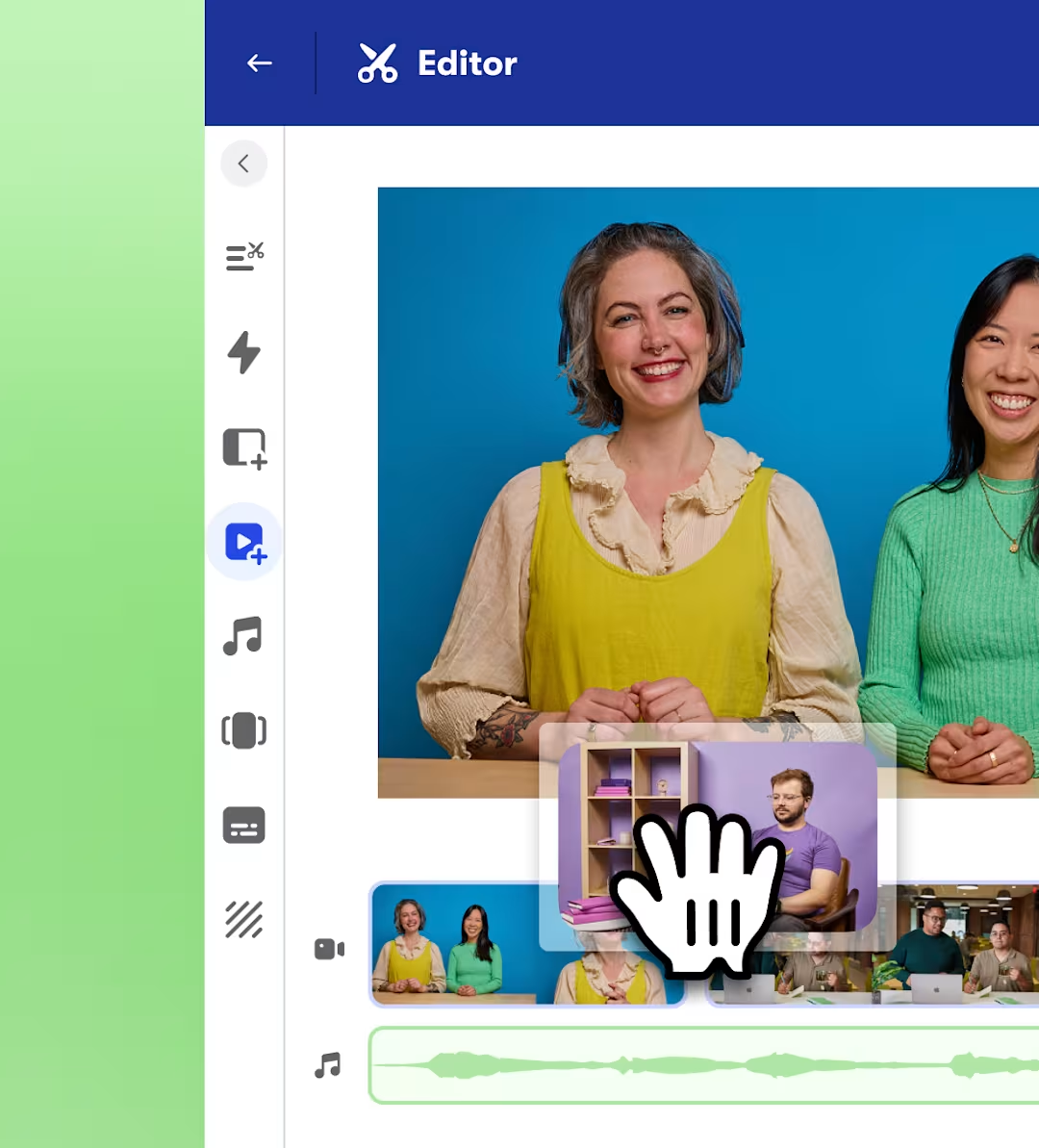
Close a tab or two
With all your videos and webinars in one place, it’s easy to edit and share for review. Your team can leave comments on the timeline and you can rest easy knowing it’s all in one place.
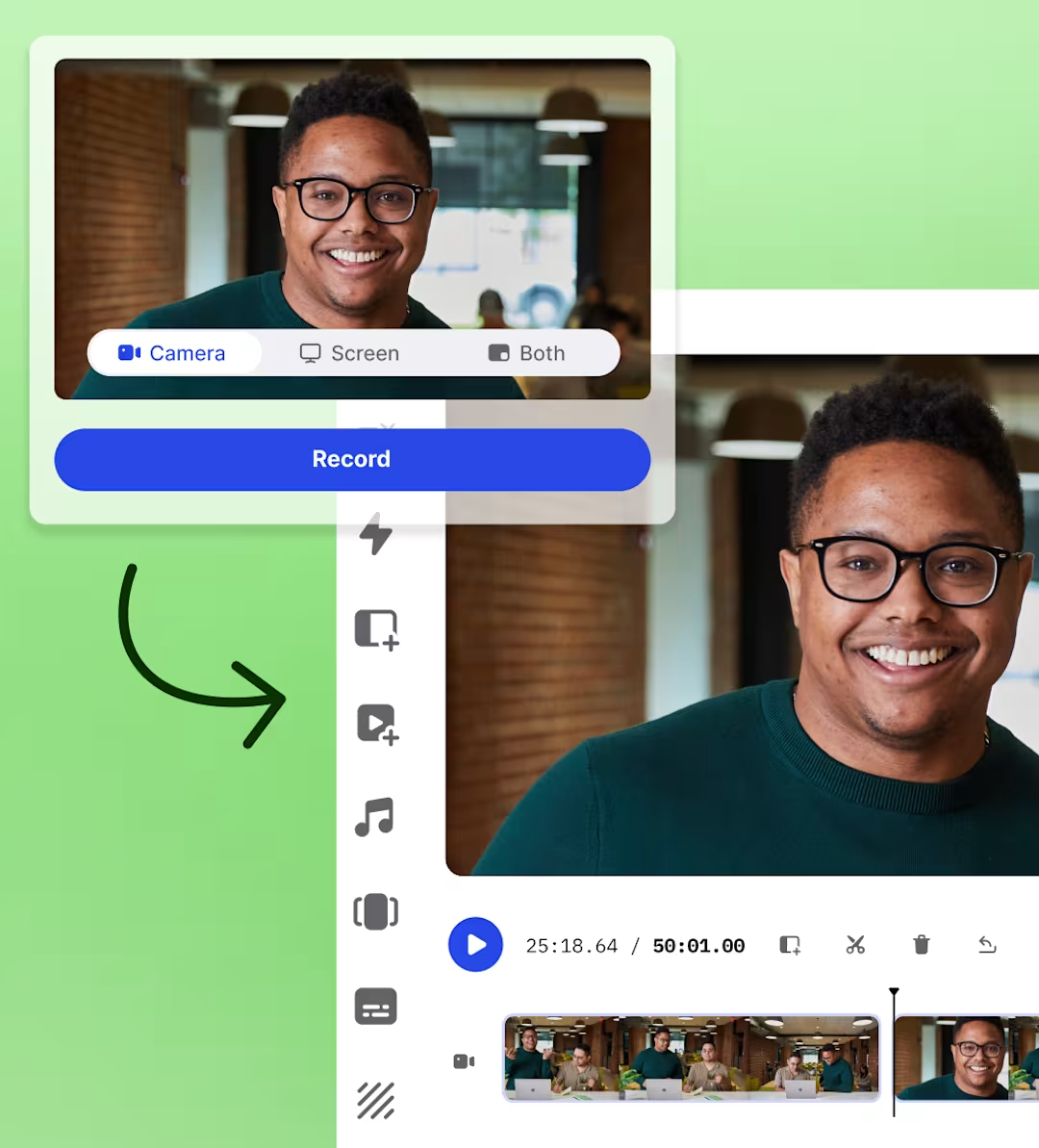
Make video a team skill
From trimming clips to publishing polished content, Wistia’s editor empowers every teammate to create. That means more voices, more videos, and way less waiting.
Easy editing is just a click away
Start a free trialLook like a pro with every video
The tools that help you feel great about what you create.
AI social clips
Find the best moments automatically and turn them into ready-to-share posts.
One-click captions
Make your videos more accessible with captions that match your brand.
Background music
Add free music intros, outros, and background tracks without worrying about licensing.
Brand customization
Apply your brand kit so your video backgrounds, captions, and player are always in sync.
Edit via transcript
Making a cut is as easy as hitting delete. Edit your video like you would a document.
Auto trimming
Let AI find and remove silences so your video feels tight and engaging.
Enhance audio
Apply automatic noise reduction, equalization, and loudness normalization.
Smart resizing
Resize and optimize your video for social, email, and your website in just a few clicks.

Can they chop it? See video editing in action.
Watch real marketers as they race the clock to chop videos into a bunch of useful assets for their business.
Video editing is just the beginning
We’ve got all the tools you need to squeeze more juice out of your videos.

Recording
Create super polished videos with just your laptop.
Collaboration
We’ve made getting feedback simple and fun. Really!
Management
Store, organize, find, and archive your videos in a jiffy.
Playback
We designed our player to be fast, customizable, and compatible with any browser or device.
Embedding
Copy and paste our embed code onto your page for reliable playback on any device.
Video galleries
Build an on-brand page for all your content. No coding required.
Lead generation
Turn your videos into marketing machines.
Webinars
Hosting webinars is now a piece of cake. Preferably red velvet.
Video analytics
Get nerdy with key metrics, heatmaps, and A/B testing at your fingertips.
Podcasting
Upload your pod and we’ll distribute it to top directories like Apple and Spotify.
Localization
AI dubbing and translations in 50+ languages.
Frequently asked questions
Get all the As to your FAQs.
How can I create videos faster?
Wistia helps you speed up your production process without sacrificing quality. Our free screen and webcam recorder lets you capture high-quality videos of yourself, your screen, or both at the same time! And we’ve got a free AI-powered script generator and teleprompter to help you nail your lines and cut down on the number of takes.
When it comes to editing, our online video editor is designed to help you quickly make cuts and add polish to your videos. Our AI tech finds the best moments in your videos so you can make shareable clips in a flash. Text-based editing lets you edit video just like you’re editing a Google Doc. You can even use Wistia’s Smart Tracks to add free background music that fits perfectly with your video instead of endlessly searching through libraries online. All of these things add up when you want to make videos faster.
How do I make a video?
It’s easy to make a video online with Wistia. Simply log in to Wistia or use Wistia’s Chrome extension to record your computer’s webcam, your screen, or both at the same time. Then you can use Wistia’s intuitive online video trimmer to edit out mistakes, add more video clips, put in royalty-free background music, and use transitions to make your videos look polished and on brand.
Can I edit my videos for free?
You bet. Wistia’s video editor is available on all plans, even the free one. That means you get access to streamlined tools that help you trim and cut videos, stitch clips together, add music and transitions, and use AI to find the best clips—all for free.
What types of video files can I edit with Wistia?
Great question. Wistia supports the following formats: MOV, MPG, AVI, FLV, F4V, MP4, M4V, ASF, WMV, VOB, MOD, 3GP, MKV, DIVX, XVID, WEBM, and MXF. Simply upload one of these file types and you’ll be ready to edit videos online.
Is Wistia easy for beginners to use?
Yes! Wistia is a user-friendly platform that’s easy for beginners to adopt. We focus on building video products that are intuitive and, dare we say, fun to use. That means you don’t have to be a video pro to make polished videos. We’ll help you with the streamlined tools you need to record, edit, embed, share, and track all of your great video content.