Accessibility
Inclusivity comes standard
Everything from customizable captions to high-contrast colors are baked into every video you host with Wistia, so accessibility isn't something you have to think about. It's just the way your videos are.
Transcripts & captions made easy
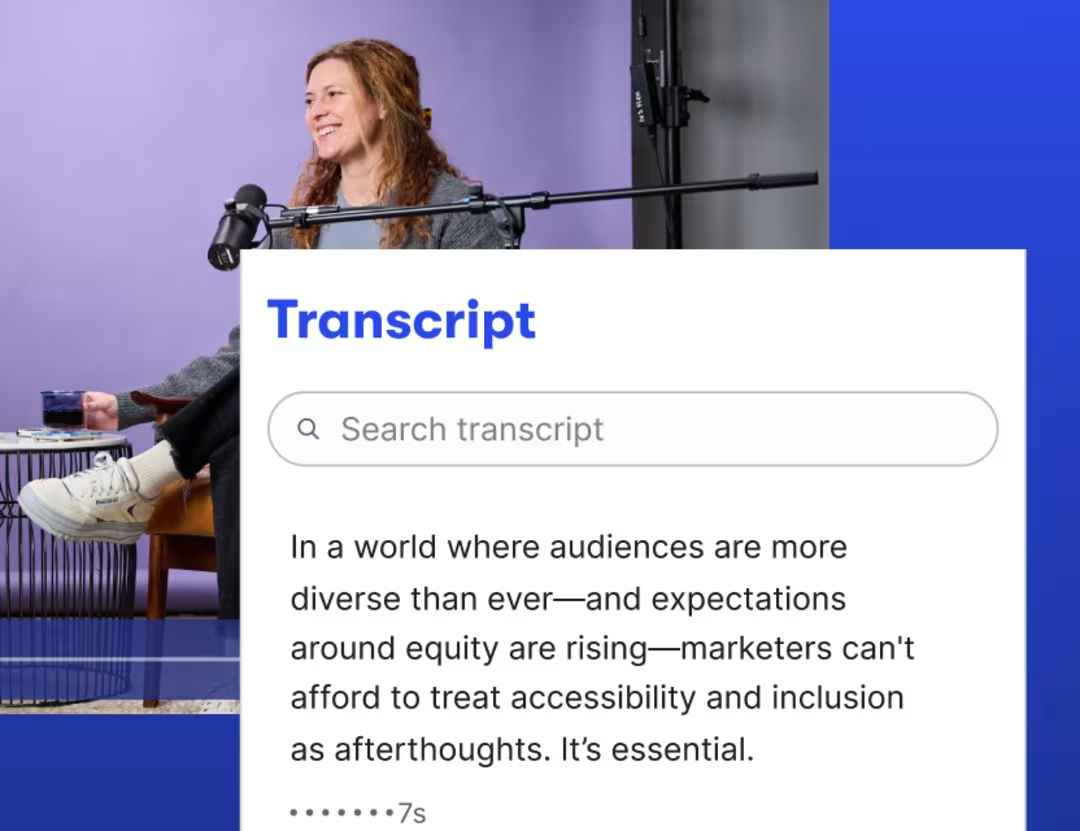
Auto-generated transcripts
Every time you upload or record a video, Wistia automatically transcribes it. That makes it easier to watch without sound—and (bonus!) more discoverable by search engines.
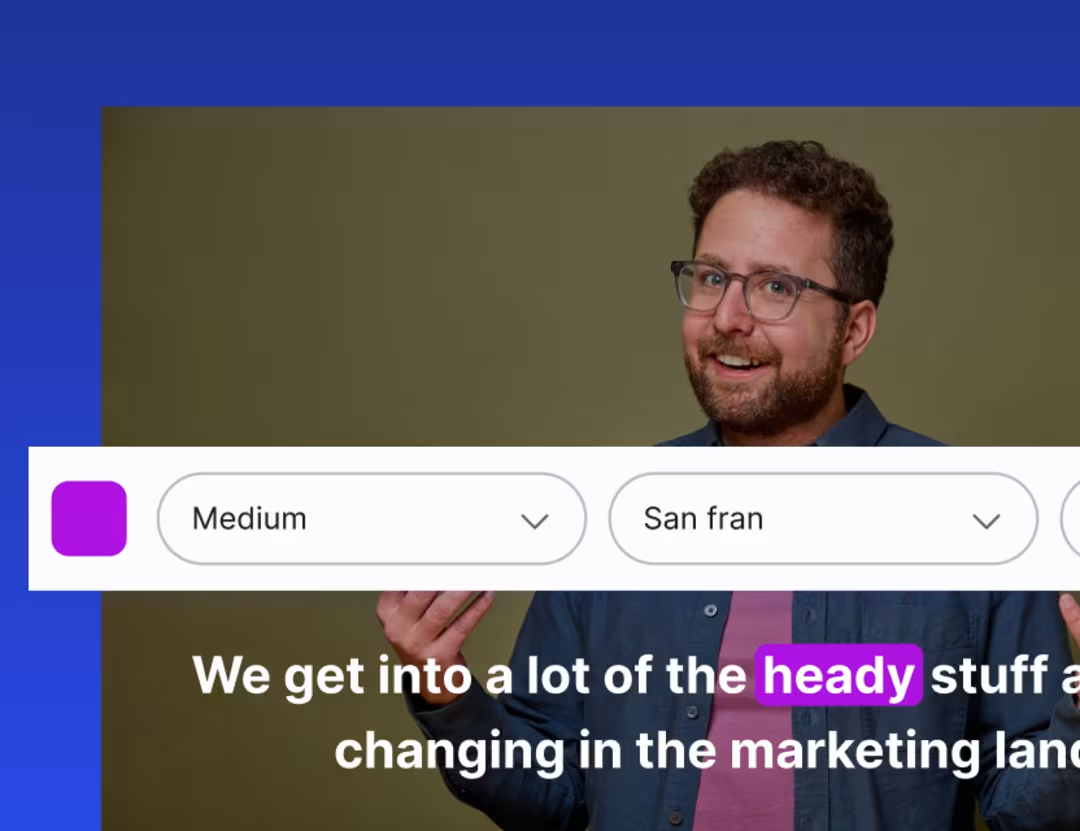
Viewer caption settings
Give your audience control over how they watch your videos. With viewer caption settings at the ready, they can pick the transcript font, size, and color they want.

Stylized, burnt–in captions
Most people check their social feeds, stories, and reels with the sound off, but fret not. With Wistia's editor, you can add stylized, burnt-in captions to your social clips in seconds.
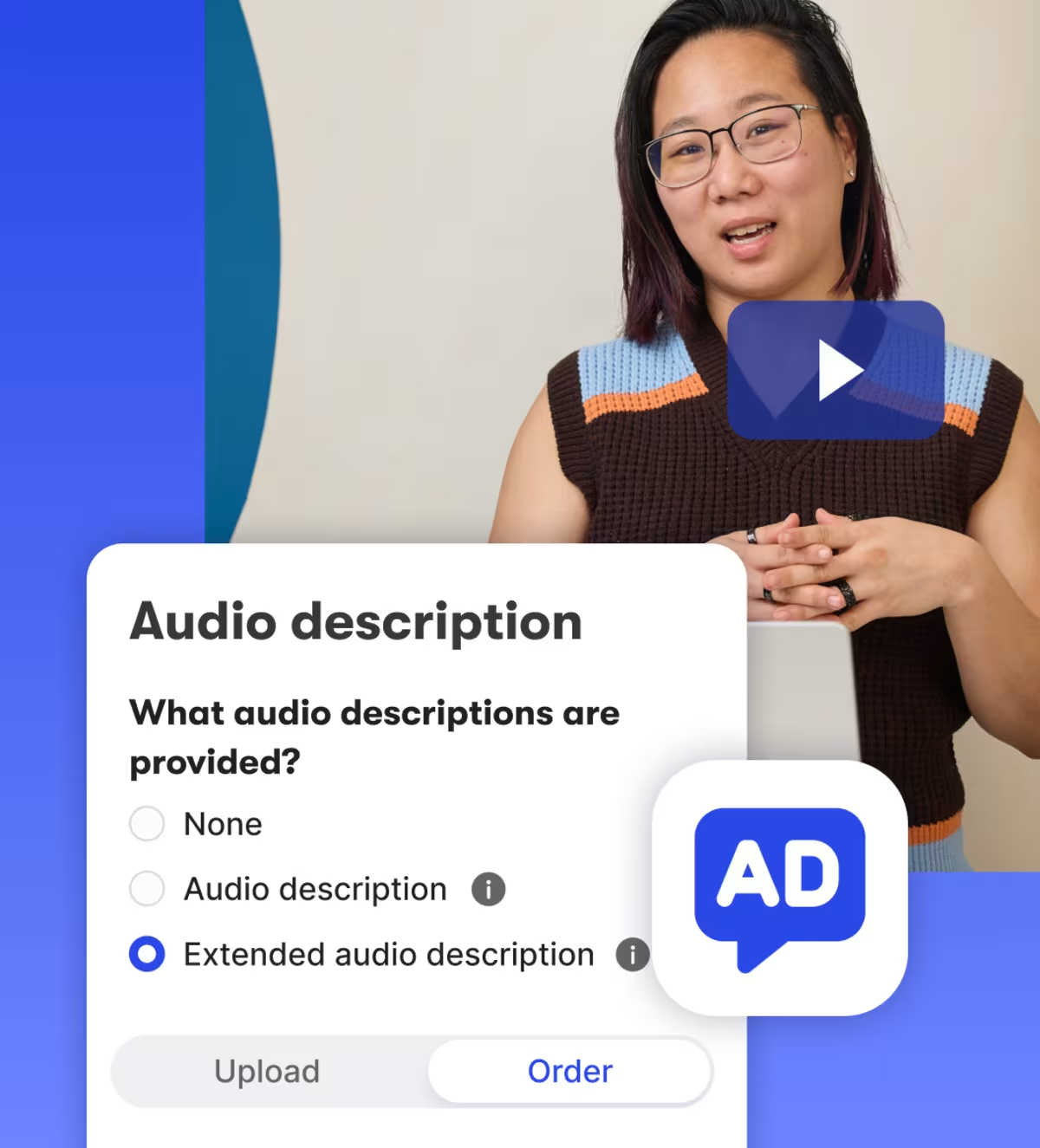
Add audio descriptions where you do all your video-ing
Order standard or extended audio descriptions without ever leaving Wistia. You can even give special instructions about proper titles, names, and more for spot-on pronunciation.
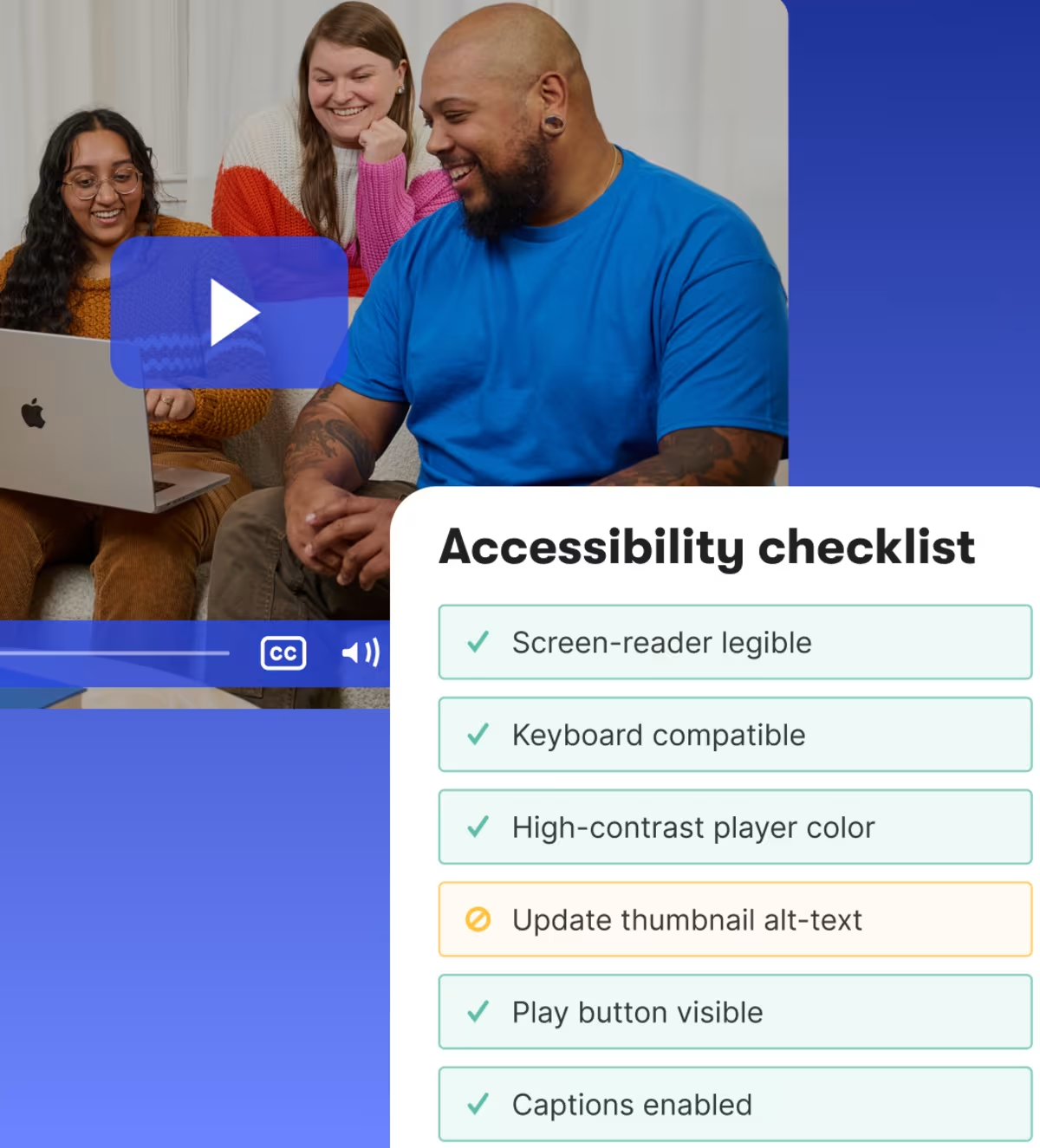
A built-in accessibility grader

Go global with AI dubbing & translations
Dub and transcribe your videos in 50+ languages, from Spanish to Swahili. Our AI clones your speaker's real voice and syncs the dubbed audio with their lip movements, so things feel real, not robotic.
Ready to take Wistia for a spin?
Sign up for freeWe didn't forget about your webinars!
Host your most inclusive webinar yet with features that let everyone join in on the fun.
Live closed captioning
If your viewers turn on closed captions, the words you say will be displayed on their screens in real time.
Keyboard accessibility
When you host a webinar with Wistia, your audience can complete any action (form fills, button clicks, etc.) with just a keyboard.
Screen-reader support
Wistia's webinar software is compatible with applications that convert on-screen text into synthesized speech.
Chat functionality
Hosts, panelists, and attendees can have text-based conversations with one another during your webinar.
Accessibility is just the beginning
We've got all the tools you need to squeeze more juice out of your videos.

Hosting
Your home for top-notch video playback, analytics, and organization.
Playback
We designed our player to be fast, customizable, and compatible with any browser or device.
Video galleries
Build an on-brand page for all your content. No coding required.
Webinars
Hosting webinars is now a piece of cake. Preferably red velvet.
Podcasting
Upload your pod and we’ll distribute it to top directories like Apple and Spotify.
Editing
Zhuzhing up your videos has never been easier.
Lead generation
Turn your videos into marketing machines.
Video analytics
Get nerdy with key metrics, heatmaps, and A/B testing at your fingertips.
Localization
AI dubbing and translations in 50+ languages.