How to Make Video Highlight Reels From Your Recordings
We’ll show you how to turn your long-form videos into highlight reels that will amplify your promotion and distribution strategy.
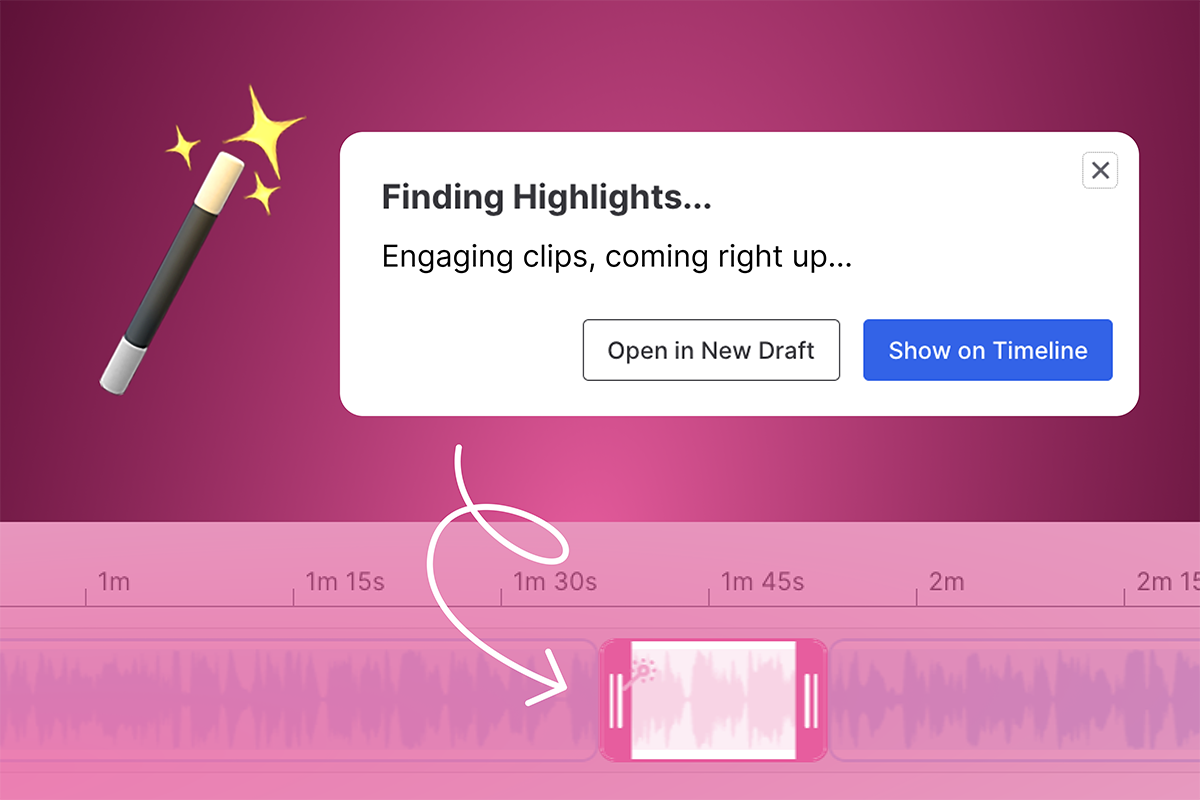
Did you just record a webinar, interview, or any other long-form video for your business? Kudos on that! But now you must be wondering how to get folks to watch it. For many businesses, asking your audience to watch long-form videos can be challenging.
Good news, though: People love watching short videos. And you can use that to your advantage. All you’ve gotta do is compile your long-form video’s best parts into a snappy video highlight reel.
And guess what? Making one is easier than you think. Let us show you how!
What is a highlight reel?
A highlight reel is an edited compilation of the most compelling and impactful moments of a longer video. It’s like a teaser trailer that grabs your attention and makes you want to dive into the full video. The ideal length of a highlight reel can vary depending on the specific content and purpose. As a general guideline, most highlight reels range from one to three minutes.
Just like athletes, actors, and filmmakers have been using highlight reels for years to showcase their skills, you too can leverage the power of highlight videos to attract attention to your brand, increase reach and engagement, and drive conversions. Be sure to keep the length relatively short to allow viewers to quickly absorb the essence of the content without feeling overwhelmed or losing interest.
Why you should make a highlight video
A compilation of random clips from a long video doesn’t make a good highlight reel. You need to be strategic in choosing the right moments that strike a chord with viewers. Here are some reasons you might want to make a video highlight reel:
1. Promote a long-form video
When you have a good idea of how you want to promote a long-form video (like a webinar recording), you’ll have a better idea of which clips to choose — and you’ll attract the right audience that will help you reach your goals.
You want your highlight video to entice folks to watch the entire long-form video, but what is the big draw? Do you want the long-form video to establish your brand as a thought leader? Get folks to sign up for your next live event? Turn viewers into customers? Use your marketing goals to shape how you use highlights in your promotion and distribution strategy.
2. Repurpose your long-form video
Highlight reels are a great way to repurpose a video. To attract the right audience with your video highlights, you want to find clips that’ll resonate with them and get them to watch the entire video. A few ideas:
- To establish your brand as a thought leader, consider using hot takes on a topic.
- To drive registrations for your next live event, focus on the most insightful moments with some funny or entertaining moments sprinkled in.
- To turn viewers into customers, choose clips that highlight the key features and benefits of your product.
- To establish your brand as an authority in your industry, compile valuable nuggets of information that showcase your expertise.
How to find highlights in a video
Before, you’d have to watch the entire video multiple times, pausing to jot down the time code for each moment you wanted to include in your highlight video. If you fast-forwarded through the video, you’d likely miss out on the best moments and end up underpromoting your video. Talk about a no-win situation.
Now, you can generate time-coded transcripts and identify the best moments by reading the transcript or searching it for keywords. Sure beats pausing, rewinding, and fast-forwarding through the video many times, doesn’t it?
And that’s not even the most effortless way to compile the best clips for your highlight video. You can automate the process with the help of artificial intelligence (AI). Keep reading to learn more about this exciting new workflow!
How to make a highlight video with AI
Did you know that Wistia has a built-in AI-powered social clips? It takes all the heavy lifting out of creating highlight reels. With a click of a button, it generates a list of the most engaging clips in your video, crafts posts, and even pulls in your branding for that polished touch.
Want to try it out? Just follow these steps:
- Sign up or log in to your Wistia account.
- Upload a video or choose an existing media.
- Select “Social clips.”
- Let AI work its magic.
Once Wistia’s done sifting through the most important moments in your video, the editor will display a list of highlights for you to choose from.
Select the clips you want to compile for your highlight reel, clean them up, or skip straight to sharing.
Start making highlight videos with Wistia
With Wistia, finding, compiling, and sharing highlight reels has become a walk in the park. All you gotta do is log in to Wistia, upload a video, and let AI do all the work for you. Don’t have a Wistia account yet? Go ahead and sign up for a free account today!







